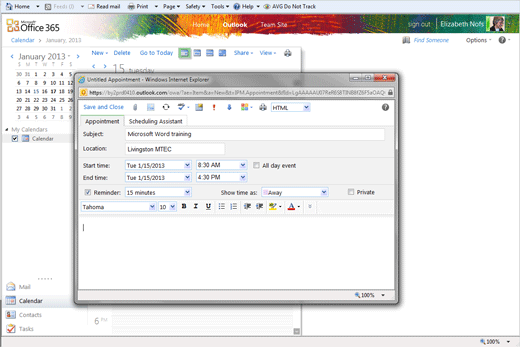Exam 77-891 Office 365
2. Communicate by using Office 365 Outlook Web Application
2.2 Organize Calendars: Appointments
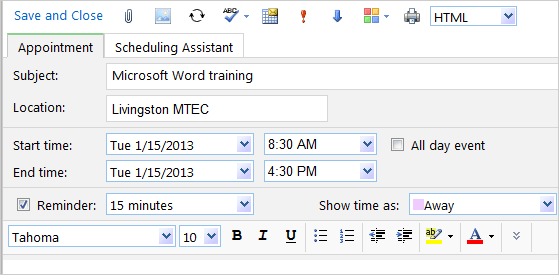

Edit the Appointment
2. Try It: Edit the Appointment
Enter the Subject: Microsoft Word Training
Enter the Location: Livingston MTEC
Select the Start Time: Tue 1/15/ 2013 8:30 AM
Select the End Time: Tue 1/15/ 2013 4:30 PM
Show Time As: Away.
What Do You See? By default, the Start and End times are set in half hour increments.Please confirm that the Start and End times are on the same day.
Question: What if the class begins at 9:10? You do not have to select one of the times from the list. You can enter another time if you wish. For example, you could type 9:10 AM.
Click Save and Close. Keep going, please.

Calendar->New->Appointment